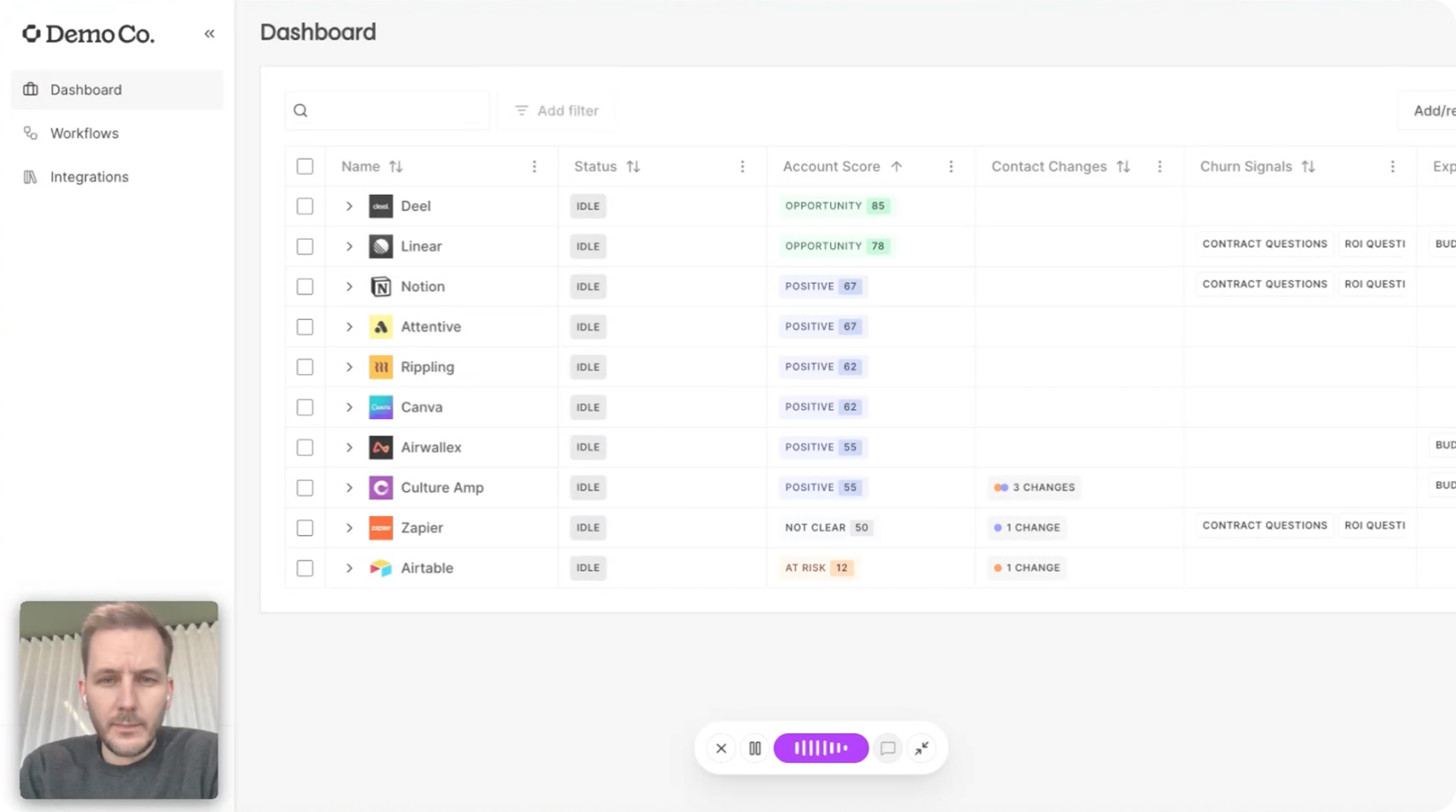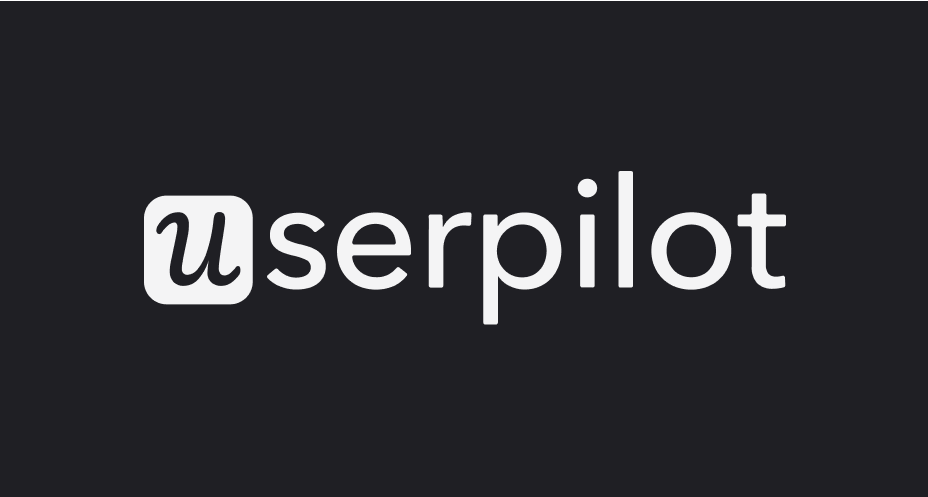
Honest Userpilot Review 2025: Pros, Cons, Features & Pricing
Userpilot is a no-code digital adoption and onboarding tool built for SaaS companies. It allows product managers and designers to launch in-app tours, checklists, surveys, and tooltips without relying on engineers. Its biggest strengths are breadth of UI patterns, strong behavioral segmentation, and customer support.
On the downside, pricing rises quickly with monthly active users, styling is limited without CSS, and advanced features require time to master. In-app guides can also be less engaging when they focus on showing clicks rather than deeper education, and they may need regular updates when the product changes. Overall, Userpilot is a stronger fit for established enterprise SaaS teams, while lean startups or very fast-moving teams may find the upkeep demanding.
Score
7.4/10
Pricing
Starter
$299 / per month annual up to 2k MAUs
Growth
$799 / per month annual
Enterprise custom
~ $4k / per month
Example annual cost
Growth
~ $9.6k / per year up to 5k MAUs
Maintenance estimate
Established products
5 to 10 hours / per month
Fast growing products
15 to 25 hours / per month
Integrations
Segment, Amplitude, Mixpanel, Heap, HubSpot, Intercom, Zendesk, Google Analytics, Salesforce
Pros
- Easy to implement
- Strong segmentation
- Wide range of UI patterns
- Helpful customer support
Cons
- Pricing scales quickly with growth
- Customisation limited without CSS
- Higher maintenance in fast-changing products
- In-app guides may drive shallow engagement
Use Cases & Target Audience
Primary use cases
Userpilot is primarily used to onboard new users, drive adoption of specific features, deliver in-app announcements, and run quick surveys such as NPS. These functions give product teams a way to guide users through important actions and highlight underutilized features while collecting feedback in real time. In practice, companies often use it to shorten time-to-value for new customers, improve activation rates, and encourage broader product adoption over time.
Best fit
Best suited for product-led B2B SaaS companies with thousands of MAUs, where product managers and designers want to run onboarding without heavy developer involvement.
Key Features
Highlights
- No-code editor with tours, checklists, modals, banners, hotspots – lets teams design onboarding flows without coding.
- Segmentation and behavioral targeting – deliver experiences to specific user groups based on activity or traits.
- A/B testing and survey tools (NPS, micro) – test variations and collect quick feedback from users.
- Built-in analytics and session replay add-ons – track engagement and watch recordings to see how users interact.
- Mobile SDK for iOS and Android – extend onboarding and guidance to mobile apps.
Limitations
- Advanced features locked to higher tiers (localization, resource center)
- Steep learning curve for advanced setups
- Styling flexibility requires CSS for full brand alignment
- High maintenance: needs constant updates when the product changes
Pricing
Plans
Starter ($299/mo annual) up to 2k MAUs, Growth ($799/mo annual) for larger teams, Enterprise custom (often ~$4k/mo).
Trial
14-day free trial, but no permanent free plan.
Example cost
5k MAUs on Growth ≈ $9.6k/year.
Implementation & Maintenance
Setup
Implementation is relatively simple: a quick JavaScript snippet is added once, and from there non-technical teams can usually design and publish onboarding flows within a few days. This low barrier to entry makes Userpilot appealing for product managers who want to test ideas without waiting on engineering support.
Maintenance
The ongoing workload depends on how often your product changes. In established products with a stable interface, upkeep is manageable at around 5–10 hours per month for refreshing flows, QA, and checking analytics. In fast-growing SaaS products with frequent releases, the effort can climb to 15–25 hours per month as every significant UI change may require reworking onboarding content. This means Userpilot is easy to start with, but can become more resource-intensive in dynamic environments.
Support & Enablement
Channels
Userpilot provides live chat and email support for all customers, ensuring that questions are answered quickly. Enterprise customers benefit from faster response times and priority handling, which can make a big difference for larger teams with complex onboarding needs.
Enablement
Beyond direct support, Userpilot offers a wide range of self-service resources. These include a searchable knowledge base for quick answers, structured academy courses for step-by-step learning, and regular webinars that cover best practices. From the Growth tier onward, teams also gain access to a dedicated Customer Success Manager who provides more personalized guidance and helps maximize value from the platform.
Reporting & Analytics
Out-of-the-box
Userpilot provides built-in dashboards that track engagement metrics, goal completion, funnels, and survey results. These reports allow teams to see how users interact with onboarding flows and identify drop-off points without extra setup.
Advanced
For teams needing deeper insights, Userpilot offers data export and warehouse sync options. It also connects to third-party analytics tools such as Amplitude, Mixpanel, and Google Analytics, enabling more advanced segmentation, cohort analysis, and custom reporting. This combination means teams can start with simple metrics and scale up to richer analytics as their needs grow.
Integrations & Ecosystem
Native
Userpilot integrates with a wide range of popular tools, including Segment, Google Analytics, Amplitude, Mixpanel, Heap, HubSpot, Salesforce, Intercom, and Zendesk. These integrations make it easier to sync user data across platforms, trigger events from other systems, and connect onboarding flows with marketing, sales, and support workflows. For example, product teams can send usage data to analytics platforms for deeper insights, or push survey results directly into CRM tools to inform customer success efforts.
Custom
Beyond native integrations, Userpilot also offers customization options through its REST API, webhooks, and bulk import/export tools. This gives product and engineering teams the flexibility to connect Userpilot with internal systems, trigger custom workflows, and move data in or out as needed. For example, a team might use the API to automatically create onboarding flows based on customer segments stored in their own database, or leverage webhooks to update a CRM whenever a user completes a key in-app milestone.
Reviews & Ratings
Positives
Reviewers often highlight that Userpilot makes it easy to launch in-app guides without developer involvement. Teams appreciate the flexible segmentation options, which allow them to target experiences to specific user groups, and many praise the responsiveness of the support team. Compared with heavier enterprise platforms, Userpilot is also noted for delivering faster time-to-value.
Negatives
On the flip side, some users report a learning curve when moving into more advanced configurations, and occasional glitches in the editor can slow down workflows. Design customization can feel limited without custom CSS, and because pricing scales with monthly active users, costs can rise quickly as adoption grows. A recurring theme in reviews is the maintenance burden—onboarding flows often need updating as products evolve.
Ratings
Overall, Userpilot averages around 4.6/5 on sites like G2 and Capterra, which puts it in the top tier of digital adoption platforms, though not without its trade-offs.
Obi by Cor: The Better Alternative
Compared with Userpilot and other digital adoption platforms, Obi offers:
Pricing
Learns from your existing docs, no need to rebuild flows whenever the product changes.
More engaging
Real conversations vs. click-through guidance.
Flexible cost model
Usage-based pricing instead of scaling strictly with MAUs.
Userpilot vs Obi at a glance
Dimension

Obi by Cor

Userpilot
Approach
Conversational guidance in app (chat or voice)
Click-through in-app guides
Engagement
Consultative, real time, context aware
Can be shallow if overused
Maintenance
Lower, learns from docs and knowledge base
Higher when UI changes often
Pricing model
Usage based by agent time
MAU based tiers
Best for
Human like guidance without headcount
Structured onboarding at scale
Glossary
- MAU: Monthly Active Users used for pricing and targeting.
- In app guide: On screen tooltip, tour, checklist, or modal shown inside a product.
- Conversational onboarding: Real time guidance through chat or voice embedded in the product.
- Resource center: In app help hub that surfaces guides, docs, and support links.
Frequently asked questions
Does Userpilot require coding?
Only a one-time JS snippet; all flows are no-code.
Does it support mobile?
Yes, via SDK for iOS and Android.
👉 Bottom line: Userpilot and similar platforms rely on in-app guides that often create shallow engagement, require frequent updates when products change, and are harder to maintain. Obi by Cor instead delivers conversational, consultative onboarding inside the app, educating users in real time and scaling with much lower maintenance.
Hear what great onboarding sounds like
Personal, knowledgeable, and available to everyone at any time.

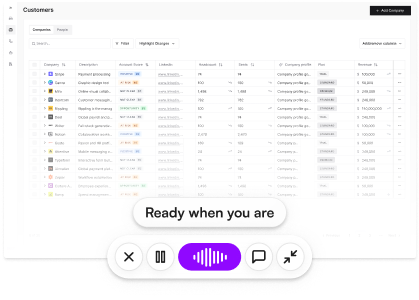
.avif)